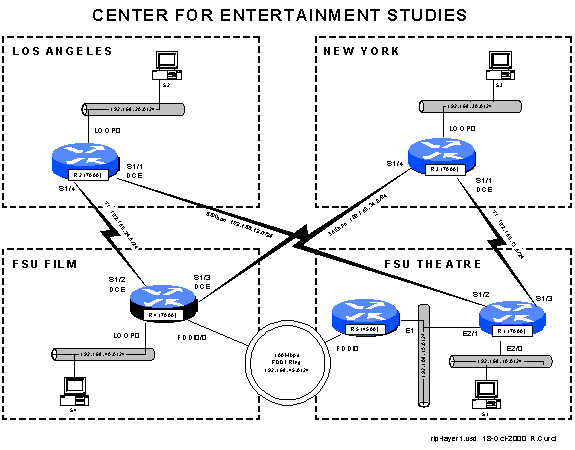INTERNET TEACHING LAB: ROUTING INFORMATION PROTOCOL
INSTRUCTOR VERSION
Overview
Governor Bush has just been reelected thanks to an effective TV campaign with the help of FSU faculty from the School of Theatre and Film School. In return he has obtained funding for the new FSU Center for Entertainment Studies which will oversee the Film School and School of Theatre. These two schools will retain their existing office space at separate locations tied together with a 100Mbps FSU FDDI backbone. Theatre is located on the FSU Campus while Film is located at the FSU University Center. In this document, these locations will be referenced as “FILM” and “THEATRE”. Funding has been obtained to expand the program and open branch campuses in Los Angles and New York City.
You have just been hired as the Network Manager for the Center and your first task is to network your ethernet-based computers at all four geographical locations using the TCP/IP protocol. Your highest bandwidth needs are between “THEATRE” and “FILM”. “NEW YORK” mostly needs to communicate with “THEATRE” while “LOS ANGELES” mostly needs to communicate with “FILM”. All locations must be able to talk with all others, but the major needs are outline above. You have two routers at “THEATRE” and one at each of the other locations. Each site has one router with available serial ports for connecting WAN circuits. You have a budget of $7,000 per month for WAN circuit monthly recurring costs and determine the following prices:
|
MONTHLY
RECURRING COSTS |
|
||
|
CITY1 |
CITY2 |
56K
bps |
T1
1.44Mbps |
|
TALLAHASSEE |
LOS
ANGELES |
$500 |
$3,000 |
|
TALLAHASSEE |
NEW YORK |
$500 |
$3,000 |
|
LOS
ANGELES |
NEW YORK |
$500 |
$3,000 |
You decide to buy a T1 from “NEW YORK” to “THEATRE” and a second T1 from “LOS ANGELES” to “FILM”, each terminating on different routers. Since you have $1000/month left in your budget you decide to spend it on two slower speed 56K circuits: “NEW YORK” to “FILM” and “LOS ANGELES” to “THEATRE”. For extra redundancy, you decide to terminate these backup circuits on different routers on the Tallahassee end as depicted in the wiring diagram. You decide to use the RIP routing protocol and get everything up and running.
Here are your IP address assignments. Note some of the conventions to make addressing a little bit easier. Generally speaking, network masks are /24 unless otherwise specified. Interfaces between routers use the two router numbers in the third octet, i.e. a links from router X to router Y is network 192.168.XY.0 where X is the lower numbered router. Also, on interfaces between routers, the last octet of the address corresponds to the router. For example, note that all interfaces on r4 that go to other router have “4” as the last octet.
|
IP ADDRESS
ASSIGNMENTS |
||
|
ROUTER |
PORT |
IP
ADDRESS |
|
R1 |
E2/0 |
192.168.10.1/24 |
|
R1 |
E2/1 |
192.168.15.1/24 |
|
R1 |
S1/2 |
192.168.12.1/24 |
|
R1 |
S1/3 |
192.168.13.1/24 |
|
R2 |
LOOP0 |
192.168.20.1/24 |
|
R2 |
S1/1 |
192.168.12.2/24 |
|
R2 |
S1/4 |
192.168.14.2/24 |
|
R3 |
LOOP0 |
192.168.30.1/24 |
|
R3 |
S1/1 |
192.168.13.3/24 |
|
R3 |
S1/2 |
192.168.34.3/24 |
|
R4 |
LOOP0 |
192.168.40.1/24 |
|
R4 |
S1/2 |
192.168.24.4/24 |
|
R4 |
S1/3 |
192.468.34.4/24 |
|
R4 |
FDDI0/0 |
192.168.45.4/24 |
|
R5 |
E1 |
192.168.15.5/24 |
|
R5 |
FDDI0 |
192.168.45.5/24 |
Your users are complaining that sometimes the network is slow. Investigate using the built-in router tools “ping”, “traceroute”, “ttcp”, “show ip route”, “show cdp neighbor”, and “show ip protocol”. Measure the throughput between the different routers to quantify what is “slow.” Why are some things “slow”? What can be gone to correct these problems? What are some of the tradeoffs you have encountered between throughput and fault tolerance.
The initial router configurations for all five routers are in file rip-config.txt. You should be able to cut and paste the configurations into the routers. Output from “show ip route” and “show ip protocol” are on file sh-ip-route.txt. Output from “show cdp neighbor” are on file sh-cdp-nei.txt. By just looking at the diagram and routing tables, you should be able to manually determine the route IP packets will take one hop at a time through the network.
The RIP version 1 protocol uses a hop count as its only metric for determining the best path. R2 (LA) has two routes to the R4 (NY) network LAN segment, 192.168.40.0/24 that are two hops each, paths R2àR1àR3 and R2àR4àR3, each of which has a slow 56Kbps WAN segment. R2 will attempt to load balance packets to network 192.168.40.0.24 across both parallel paths. A much faster network path would be to traverse the T1 from LA to FILM, across campus to THEATRE, and across the T1 to NY since its slowest link it T1 which is 1.54Mbps or about 24 times faster than the 56K links that are used. The main lesson here is that bandwidth has no impact on routing decisions with RIP v1. Because it is symmetrical, the same problem exists from R3 to R2.
Communication from R4 (FILM) to the R1 (THEATRE) LAN segment 192.168.10.0/24 is also strange. Time time there are 3 best paths each with a hop count of 2: R4àR2àR1, R4àR3àR1, and R4àR5àR1. The slowest link in each of these paths are 56Kbps, 56Kbps, and 10Mbps respectively, so clearly the third path works the best but RIP does not any any chance of figuring that out with only hop count metrics. This time the router will attempt to load balance over 3 parallel paths. Since this router defaults to fast switching mode, it will load balance in a destination-load-balancing mode. In other words, the first packet of a TCP path will be packet switched where the router chooses one of the three paths and subsequent packets will follow the same path. You only realize the load balancing if you have lots of sessions in which case they will balance using the three paths.
Most of this lab can be done without the lab, relying solely on the routing tables from all five routers in file sh-ip-route.txt.
Here is sample output from the “show ip route” and “show ip protocol” commands, in this example, on router R2:
R2#sh ip route
Codes: C - connected, S - static, I - IGRP, R - RIP, M - mobile, B - BGP
D - EIGRP, EX - EIGRP external, O - OSPF, IA - OSPF inter area
E1 - OSPF external type 1, E2 - OSPF external type 2, E - EGP
i - IS-IS, L1 - IS-IS level-1, L2 - IS-IS level-2, * - candidate default
U - per-user static route
Gateway of last resort is not set
R 192.168.40.0/24 [120/1] via 192.168.24.4, 00:00:23, Serial1/4
R 192.168.45.0/24 [120/1] via 192.168.24.4, 00:00:23, Serial1/4
R 192.168.34.0/24 [120/1] via 192.168.24.4, 00:00:24, Serial1/4
R 192.168.10.0/24 [120/1] via 192.168.12.1, 00:00:12, Serial1/1
C 192.168.12.0/24 is directly connected, Serial1/1
R 192.168.13.0/24 [120/1] via 192.168.12.1, 00:00:12, Serial1/1
R 192.168.15.0/24 [120/1] via 192.168.12.1, 00:00:12, Serial1/1
C 192.168.24.0/24 is directly connected, Serial1/4
R 192.168.30.0/24
[120/2] via 192.168.12.1, 00:00:12, Serial1/1
[120/2] via 192.168.24.4, 00:00:24, Serial1/4
C 192.168.20.0/24 is directly connected, Loopback0
r2#show ip protocol
Routing Protocol is "rip"
Sending updates every 30 seconds, next due in 12 seconds
Invalid after 180
seconds, hold down 180, flushed after 240
Outgoing update filter list for all interfaces is not set
Incoming update filter list for all interfaces is not set
Redistributing: rip
Default version control: send version 1, receive any version
Interface Send Recv Key-chain
Serial1/1 1 1 2
Serial1/4 1 1 2
Loopback0 1 1 2
Routing for Networks:
192.168.20.0
192.168.24.0
192.168.12.0
Routing Information
Sources:
Gateway Distance Last Update
192.168.12.1 120 00:00:16
192.168.24.4 120 00:00:01
Distance: (default is 120)
Here are some possible solutions: