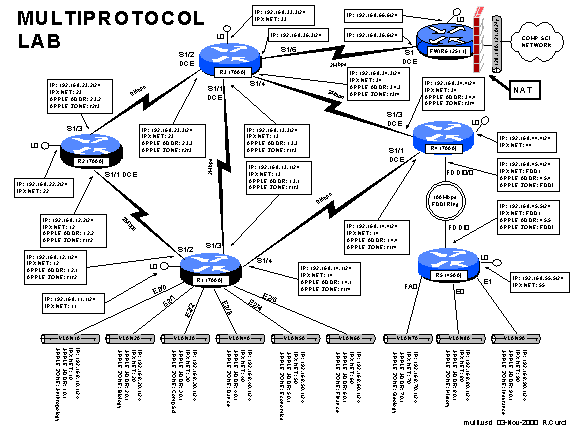INTERNET TEACHING LAB: MULTIPROTOCOL LAB
INSTRUCTOR VERSION
Overview
This lab explores two popular non-IP protocols: Novell’s IPX and Apple’s Appletalk. IPX is a modified version of the Xerox XNS protocol adapted for use on Novell fileservers. Today, this protocol is also supported under Windows and Linux. Appletalk was designed for use on the Apple Macintosh computer and Apple LaserWriter printers. It is supported under Linux and partly supported under Windows NT. For example, Windows NT has support to act as a native IPX fileserver or a native Appletalk Fileserver (called AppleShare in Apple terminology). This allows IPX and Apple devices to access the server without the need for additional software.
Part 1 – IPX
IPX network addresses are composed of a 32-bit network address and a 48 bit host address. The syntax is often abbreviated N.H.H.H and written in hexadecimal. Addresses can be entered in the form “NNNNNNNN.HHHH.HHHH.HHHH” but leading zeros can be omitted. IPX routing is turned on with the global router command “ipx routing HHHH.HHHH.HHHH” where HHHH.HHHH.HHHH is a host identifier for your router. If present, this address will be used on interfaces that do not have any MAC address like serial lines. If omitted, the router will make up an address or use one from an active ethernet port. Embed your router name in the address to make things like routing table listings a little easier to read. For example, if you are programming router r4, turn on ipx with the global command “ipx routing 4.4.4”. Once the IPX routing process is running on the router, you will need to add an IPX network address to each interface you want to speak IPX. Use the interface command “ipx network NNNNNNNN” in hexadecimal. Follow the diagram above carefully to add IPX routing. The Cisco routers have an IPX PING command that is helpful to verify connectivity.
r5#ping
Protocol [ip]: ipx
Target IPX address: 11.1.1.1
Repeat count [5]:
Datagram size [100]:
Timeout in seconds [2]:
Verbose [n]:
Type escape sequence to
abort.
Sending 5, 100-byte
IPXcisco Echoes to 11.0001.0001.0001, timeout is 2 seconds:
!!!!!
Success rate is 100 percent (5/5), round-trip min/avg/max = 4/4/8 ms
Use the following commands to help with debugging your configuration.
- show ipx route
- show ipx interface
- show ipx interface brief
- show ipx traffic
- show ipx server
- show ipx server detailed
Part 2 – Appletalk
Appletalk Phase II addresses of a 16-bit network address and 8-bit host address. Host addresses 0, 254, and 255 are reserved, so you can only use host addresses 1 through 253 in your network. In order to provision networks supporting more than 253 hosts, you can specify a range of consecutive network addresses (called “cable-range” in Apple terminology), but it will not be necessary in this lab. Appletalk normally will dynamically select an unused host number, however, we will be specifying it manually so it will be easier to test the network with tools like PING. Appletalk also uses the concept of a “zone” to logically name the networks. A single zone name may belong to multiple network segments, and a single network segment may have multiple zones, but only a single default zone. Zone names can include whitespace and non alphanumeric characters and are case sensitive, so type them carefully.
Enable appletalk routing with global command “appletalk routing” which uses the RTMP routing protocol by default. To enable appletalk on an interface and assign a network address, enter the interface command “appletalk cable-range N-N N.H” where N is your network number and H is your host number. The cisco router also has a built-in appletalk PING command that can be used for testing as follows.
r5#ping
Protocol [ip]: apple
Target AppleTalk address: 10.1
Repeat count [5]:
Datagram size [100]:
Timeout in seconds [2]:
Verbose [n]:
Sweep range of sizes [n]:
Type escape sequence to
abort.
Sending 5, 100-byte
AppleTalk Echos to 10.1, timeout is 2 seconds:
!!!!!
Success rate is 100 percent (5/5), round-trip min/avg/max = 4/7/12 ms
The following commands may be helpful if debugging your configuration.
- show appletalk route
- show appletalk zone
- show appletalk interface
- show appletalk interface brief
- show appletalk adjacent-routers
- show appletalk globals
- show appletalk neighbors
- show appletalk traffic
Sample Routing Configuration Solution for MULTPROTOCOL LAB 04-Nov-2000 R.Curci
COMMON:
no enable secret
enable password cisco
no ip domain-lookup
line con 0
password cisco
login
exec-timeout 0 0
line vty 0 4
password cisco
ip classless
ip subnet-zero
R1:
hostname r1
ipx routing 1.1.1
apple routing
int loopback0
ip address 192.168.11.1 255.255.255.0
ipx network 11
no shutdown
int serial1/2
ip address 192.168.12.1 255.255.255.0
ipx network 12
apple cable-range 12-12 12.1
apple zone r1r2
no shutdown
int serial 1/3
ip address 192.168.13.1 255.255.255.0
ipx network 13
apple cable-range 13-13 13.1
apple zone r1r3
no shutdown
int ethernet 2/0
ip address 192.168.10.1 255.255.255.0
ipx network 10
apple cable-range 10-10 10.1
apple zone Anthropology
no shutdown
int ethernet 2/1
ip address 192.168.20.1 255.255.255.0
ipx network 20
apple cable-range 20-20 20.1
apple zone Biology
no shutdown
int ethernet 2/2
ip address 192.168.30.1 255.255.255.0
ipx network 30
apple cable-range 30-30 30.1
apple zone CompSci
no shutdown
int ethernet 2/3
ip address 192.168.40.1 255.255.255.0
ipx network 40
apple cable-range 40-40 40.1
apple zone Dance
no shutdown
int ethernet 2/4
ip address 192.168.50.1 255.255.255.0
ipx network 50
apple cable-range 50-50 50.1
apple zone Economics
no shutdown
int ethernet 2/5
ip address 192.168.60.1 255.255.255.0
ipx network 60
apple cable-range 60-60 60.1
apple zone Finance
no shutdown
router rip
network 192.168.10.0
network 192.168.20.0
network 192.168.30.0
network 192.168.40.0
network 192.168.50.0
network 192.168.60.0
network 192.168.12.0
network 192.168.13.0
network 192.168.11.0
R2:
hostname r2
ipx routing 2.2.2
apple routing
int loopback0
ip address 192.168.22.2 255.255.255.0
ipx network 22
no shutdown
int serial1/1
ip address 192.168.12.2 255.255.255.0
ipx network 12
apple cable-range 12-12 12.2
apple zone r1r2
clock rate 2000000
no shutdown
int serial 1/3
ip address 192.168.23.2 255.255.255.0
ipx network 23
apple cable-range 23-23 23.2
apple zone r2r3
no shutdown
int serial 1/4
ip address 192.168.24.2 255.255.255.0
ipx network 24
apple cable-range 24-24 24.2
apple zone r2r4
no shutdown
router rip
network 192.168.12.0
network 192.168.22.0
network 192.168.23.0
network 192.168.24.0
R3:
hostname r3
ipx routing 3.3.3
apple routing
int loopback0
ip address 192.168.33.3 255.255.255.0
ipx network 33
no shutdown
int serial1/1
ip address 192.168.13.2 255.255.255.0
ipx network 13
apple cable-range 13-13 13.3
apple zone r1r3
clock rate 2000000
no shutdown
int serial 1/2
ip address 192.168.23.2 255.255.255.0
ipx network 23
apple cable-range 23-23 23.3
apple zone r2r3
clock rate 2000000
no shutdown
int serial 1/4
ip address 192.168.34.1 255.255.255.0
ipx network 34
apple cable-range 34-34 34.3
apple zone r3r4
no shutdown
int serial 1/6
ip address 192.168.36.1 255.255.255.0
no shutdown
router rip
network 192.168.13.0
network 192.168.23.0
network 192.168.33.0
network 192.168.34.0
R4:
hostname r4
ipx routing 4.4.4
apple routing
int loopback0
ip address 192.168.44.4 255.255.255.0
ipx network 44
no shutdown
int serial1/2
ip address 192.168.24.4 255.255.255.0
clock rate 2000000
no shutdown
int serial 1/3
ip address 192.168.34.2 255.255.255.0
ipx network 34
apple cable-range 34-34 34.4
apple zone r3r4
clock rate 2000000
no shutdown
int fddi0/0
ip address 192.168.45.1 255.255.255.0
ipx network fdd1
apple cable-range 45-45 45.4
apple zone FDDI
no shutdown
router rip
network 192.168.24.0
network 192.168.34.0
network 192.168.44.0
network 192.168.45.0
R5:
hostname r5
ipx routing 5.5.5
apple routing
int loopback0
ip address 192.168.55.5 255.255.255.0
ipx network 55
no shutdown
int FDDI0
ip address 192.168.45.5 255.255.255.0
ipx network FDD1
apple cable-range 45-45 45.5
apple zone FDDI
no shutdown
int fastethernet 0
ip address 192.168.70.2 255.255.255.0
ipx network 70
apple cable-range 70-70 70.5
apple zone Geology
media-type 100baseX
no shutdown
int ethernet 0
ip address 192.168.80.2 255.255.255.0
ipx network 80
apple cable-range 80-80 80.5
media-type 10baseT
no shutdown
int ethernet 1
ip address 192.168.90.2 255.255.255.0
ipx network 90
apple cable-range 90-90 90.5
apple zone Insurance
media-type 10baseT
no shutdown
router rip
network 192.168.45.0
network 192.168.55.0
network 192.168.70.0
network 192.168.80.0
network 192.168.90.0
R6:
int loopback0
ip address 192.168.66.6 255.255.255.0
no shutdown
int serial 1
ip address 192.168.36.6 255.255.255.0
clock rate 2000
no shutdown
router rip
network 192.168.36.0
network 192.168.66.0
default-metric 5