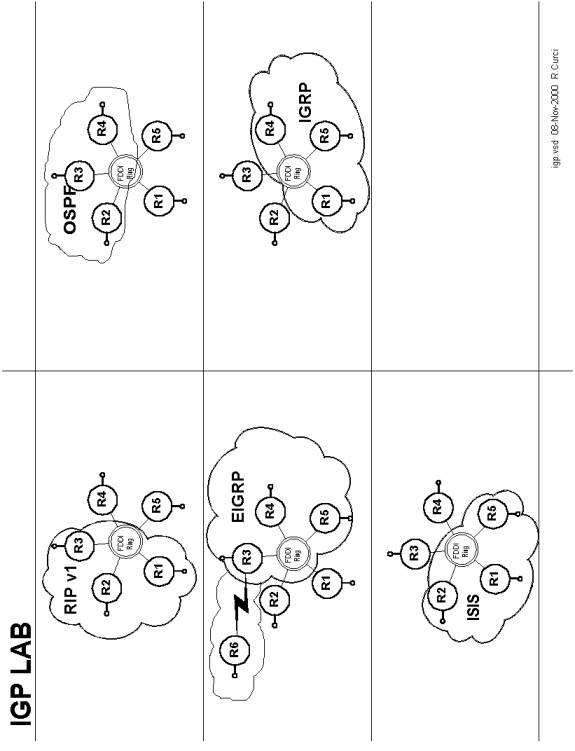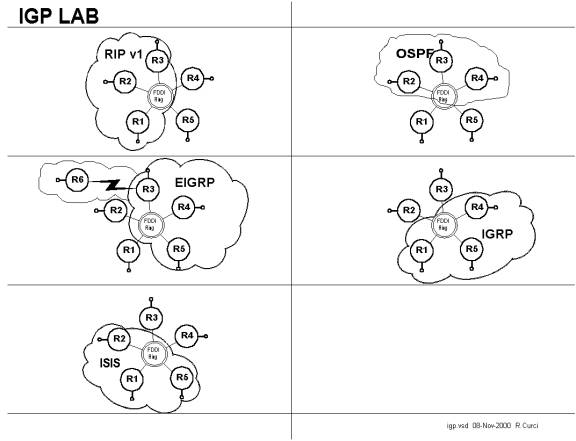INTERNET TEACHING LAB: Interior Gateway Protocol (IGP) LAB
INSTRUCTOR VERSION
Overview
In this lab, we will explore some common interior gateway protocols—
- RIP version 1 (Routing Information Protocol)
- OSPF (Open Shortest Path First)
- EIGRP (Enhanced Interior Gateway Routing Protocol)
- IGRP (Interior Gateway Routing Protocol)
- ISIS (Intermediate System – Intermediate System
You will be configuring routers R1 through R5, while router R6 is preconfigured for EIGRP protocol on serial port S1 and will supply a default route for the lab network. For each of the above 5 routing protocols, three of the routers will participate as follows:
- RIP: R1,R2,R3
- OSPF: R2,R3,R4
- EIGRP: R3,R4,R5
- IGRP: R4,R5,R1
- ISIS: R5,R1,R2
Each of your routers will have a loopback and FDDI interface that needs to participate in all three appropriate routing protocols. Additionally, R1 and R5 will need the IGRP protocol on all ethernet and fast ethernet interfaces. Router R3 will need EIGRP on interface S1/6 to learn the default route to the outside world.
Preconfigure R6 as follows:
interface
Serial0
description Link to R1 S1/6
ip address 192.168.16.6 255.255.255.0
clockrate 2000000
interface
Serial1
description Link to R3 S1/6
bandwidth 2000
ip address 192.168.36.6 255.255.255.0
clockrate 2000000
router eigrp
100
redistribute static metric 10000 100 255 128
1500
network 192.168.16.0
network 192.168.36.0
network 192.168.66.0
router ospf
100
network 192.168.16.0 0.0.0.255 area 0
network 192.168.36.0 0.0.0.255 area 0
default-information originate always
router rip
network 192.168.16.0
network 192.168.36.0
network 192.168.66.0
default-metric 5
router igrp
100
network 192.168.16.0
network 192.168.36.0
network 192.168.66.0
ip route 0.0.0.0 0.0.0.0 128.186.121.1
PART1 – IP ADDRESSING
Configure IP addresses as listed in the table below. Loopback0 interfaces need to be created if they do not exist and any other loopback addresses removed. Any interfaces not explicitly mentioned below, should be shut down. Once addressed, verify you have appropriate physical connectivity with “show cdp neighbors”. Verify that additional interfaces are shut down with “show ip interface brief.” At this point, you should be able to view your IP routing table with “show ip route” and should only see directly connected routes. Verify that you can PING the other router’s FDDI IP addresses. You will not be able to PING the other router’s loopback addresses because you will not have routes for them until later in this lab exercise. Make certain you have no static routes including default routes.
|
Rtr |
Interface |
IP
Address/Mask |
Routing
Protocol(s) |
|
R1 |
Loopback0 |
192.168.11.1/24 |
RIPv1,OSPF,IGRP |
|
|
Fddi0/0 |
192.168.1.1/24 |
RIPv1,OSPF,IGRP |
|
|
Ethernet2/0 |
192.168.10.1/24 |
IGRP |
|
|
Ethernet2/1 |
192.168.20.1/24 |
IGRP |
|
|
Ethernet2/2 |
192.168.30.1/24 |
IGRP |
|
|
Ethernet2/3 |
192.168.40.1/24 |
IGRP |
|
|
Ethernet2/4 |
192.168.50.1/24 |
IGRP |
|
|
Ethernet2/5 |
192.168.60.1/24 |
IGRP |
|
R2 |
Loopback0 |
192.168.22.2/24 |
RIPv1,OSPF,ISIS |
|
|
Fddi0/0 |
192.168.1.2/24 |
RIPv1,OSPF,ISIS |
|
R3 |
Loopback0 |
192.168.33.3/24 |
RIPv1,OSPF,EIGRP |
|
|
Fddi0/0 |
192.168.1.3/24 |
RIPv1,OSPF,EIGRP |
|
|
Serial1/6 |
192.168.36.3/24 |
EIGRP |
|
R4 |
Loopback0 |
192.168.44.4/24 |
OSPF,EIGRP,IGRP |
|
|
Fddi0/0 |
192.168.1.4/24 |
OSPF,EIGRP,IGRP |
|
R5 |
Loopback0 |
192.168.55.5/24 |
EIGRP,IGRP,ISIS |
|
|
Fddi0 |
192.168.1.5/24 |
EIGRP,IGRP,ISIS |
|
|
FastEther0 |
192.168.70.1/24 |
IGRP |
|
|
Ethernet0 |
192.168.80.1/24 |
IGRP |
|
|
Ethernet1 |
192.168.90.1/24 |
IGRP |
Debug Mode
Cisco routers have a debug mode that can be helpful in debugging routing protocols, especially distance vector protocols. This mode should never be used on a production network because a large number of messages can be generated that can even cause a router to crash. To turn on your console window to receive debug messages, use the command “term monitor” or to turn it off “term no monitor.” To turn on a particular debug mode, use the command “debug XXX” such as “debug ip routing” or turn it off with “undebug all”. The command “debug ?” will show you your options. You can turn on more than one debug mode, or even turn them all on with “debug all”. To see which debug modes are active, use “show debug.”
PART2 – RIP (R1,R2,R3 Only)
Configure RIP on your router’s FDDI and Loopback0 interface. The following commands may be helpful.
- show ip route
- show ip route rip
- show ip protocol
- debug ip rip
- debug ip rip events
R1:
router rip
network 192.168.1.0
network 192.168.11.0
R2:
router rip
network 192.168.1.0
network 192.168.22.0
router rip
network 192.168.1.0
network 192.168.33.0
PART3 – OSPF (R2,R3,R4 Only)
Configure OSPF on your router’s FDDI and Loopback0 interface. Use process ID 100. Place all OSPF interfaces in the special OSPF backbone area 0. The following commands may be helpful.
- show ip route
- show ip route ospf
- show ip protocol
- show ip ospf neighbor
- show ip ospf interface
- show ip ospf database
- show ip ospf database database-summary
- debug ip ospf event
- debug ip ospf packet
R2:
router ospf
100
network 192.168.22.0 0.0.0.255 area 0
network 192.168.1.0 0.0.0.255 area 0
R3:
router ospf
100
redistribute rip metric 10
network 192.168.33.0 0.0.0.255 area 0
network 192.168.1.0 0.0.0.255 area 0
R4:
router ospf
100
network 192.168.44.0 0.0.0.255 area 0
network 192.168.1.0 0.0.0.255 area 0
PART4 – EIGRP (R3,R4,R5 Only)
Configure EIGRP on your router’s FDDI and Loopback0 interfaces. Use autonomous system number 100. The following commands may be helpful.
- show ip route
- show ip route eigrp
- show ip protocol
- show ip eigrp interfaces
- show ip eigrp neighbors
- show ip eigrp topology
- show ip eigrp traffic
- debug ip eigrp neighbor
R3:
router eigrp
100
network 192.168.33.0
network 192.168.1.0
network 192.168.36.0
R4:
router eigrp
100
network 192.168.44.0
network 192.168.1.0
R5:
router eigrp
100
network 192.168.1.0
network 192.168.55.0
PART5 – IGRP (R4,R5,R1 Only)
Configure IGRP on your router’s FDDI and Loopback0 inerfaces. On R1 and R5, also configure all ethernet and fast ethernet ports for IGRP. Use autonomous system 100. The following commands may be helpful.
- show ip route
- show ip route igrp
- show ip protocol
- debug ip igrp events
- debug ip igrp transactions
R4:
router igrp
100
network 192.168.44.0
network 192.168.1.0
R5:
router igrp
100
network 192.168.1.0
network 192.168.55.0
network 192.168.70.0
network 192.168.80.0
network 192.168.90.0
R1:
router igrp
100
network 192.168.11.0
network 192.168.1.0
network 192.168.10.0
network 192.168.20.0
network 192.168.30.0
network 192.168.40.0
network 192.168.50.0
network 192.168.60.0
PART6 – ISIS (R5,R1,R2 Only)
Configure ISIS on your router’s FDDI and Loopback0 interfaces. Use “100” for your ISO Routing Tag. ISIS incorporates an adrea number and MAC address into a “Network Entity Title” We will use area 1 and make up a dummy MAC address in the form NNNN.NNNN.NNNN for router N. Use the following Network Entity Title, substituting your router number for the letter N: “00.0001.NNNN.NNNN.NNNN.00”. In this example, the “00.0001” represents the area number in hex, while the “NNNN.NNNN.NNNN.00” is an identifier for your router in hex. The following commands may be helpful.
- show ip route
- show ip route isis
- show ip protocol
- show isis database
R5:
interface
Loopback0
ip router isis 100
interface
Fddi0
ip router isis 100
router isis
100
net 00.0001.5555.5555.5555.00
R1:
interface
Loopback0
ip router isis 100
interface
Fddi0/0
ip router isis 100
router isis
100
net 00.0001.1111.1111.1111.00
R2:
interface
Loopback0
ip router isis 100
interface
Fddi0/0
ip router isis 100
router isis
100
net 00.0001.2222.2222.2222.00
PART7 – Route Redistribution (R3 Only)
Router R3 should be receiving EIGRP routes from R6 including a default route (0.0.0.0) and a route for R6’s Loopback0 interface 192.168.66.6. Some of the routers, however, may not be getting these routes. On R3 only, redistribute all RIP routes into both RIP and OSPF. For RIP, use a hop count/metric of 10. Verify with “show ip route” that you can see both 0.0.0.0 and 192.168.66.6/24 from all routers.
router ospf
100
redistribute eigrp 100 metric 100
router rip
redistribute eigrp 100 metric 10
PART8 – Verification
Verify that everything is working. You can display the routing tables with “show ip route” which should look like the the output below. Note that the letter designation to the left of each routing entry indicates which protocol put the route in the routing table. When the same route is learned by multiple protocols, the protocol with the lowest administrative distance is used. Administrative distance is like a believability factor. Administrative distances for some common protocols are listed in the table below. You will notice in the output below, that the “show ip route” output entries indicate two numbers in square brackets, administrative distance and route metric.
|
PROTOCOL |
ADMIN.DIST. |
|
Connected |
0 |
|
Static |
1 |
|
EIGRP |
90 |
|
IGRP |
100 |
|
ISIS |
115 |
|
OSPF |
110 |
|
ISIS |
115 |
Codes: C - connected, S -
static, I - IGRP, R - RIP, M - mobile, B - BGP
D - EIGRP, EX - EIGRP external, O - OSPF, IA
- OSPF inter area
E1 - OSPF external type 1, E2 - OSPF external type 2, E -
EGP
i - IS-IS, L1 - IS-IS level-1, L2 - IS-IS level-2, *
- candidate default
U - per-user static route
R1:
Gateway of last resort is 192.168.1.3 to
network 0.0.0.0
R
192.168.66.0/24 [120/10] via 192.168.1.3, 00:00:06, Fddi0/0
I
192.168.90.0/24 [100/1110] via 192.168.1.5, 00:01:08, Fddi0/0
I
192.168.80.0/24 [100/1110] via 192.168.1.5, 00:01:08, Fddi0/0
C
192.168.40.0/24 is directly connected, Ethernet2/3
I
192.168.44.0/24 [100/610] via 192.168.1.4, 00:01:19, Fddi0/0
R
192.168.33.0/24 [120/1] via 192.168.1.3, 00:00:06, Fddi0/0
R
192.168.36.0/24 [120/10] via 192.168.1.3, 00:00:06, Fddi0/0
C
192.168.60.0/24 is directly connected, Ethernet2/5
C
192.168.50.0/24 is directly connected, Ethernet2/4
I
192.168.55.0/24 [100/610] via 192.168.1.5, 00:01:08, Fddi0/0
C
192.168.10.0/24 is directly connected, Ethernet2/0
C
192.168.11.0/24 is directly connected, Loopback0
C
192.168.1.0/24 is directly connected, Fddi0/0
C
192.168.30.0/24 is directly connected, Ethernet2/2
C
192.168.20.0/24 is directly connected, Ethernet2/1
i L1 192.168.22.0/24 [115/20] via
192.168.1.2, Fddi0/0
R*
0.0.0.0/0 [120/10] via 192.168.1.3, 00:00:06, Fddi0/0
R2:
Gateway of last resort is 192.168.1.3 to
network 0.0.0.0
O E2 192.168.66.0/24 [110/100] via
192.168.1.3, 00:26:50, Fddi0/0
O E2 192.168.90.0/24 [110/100] via
192.168.1.5, 00:26:50, Fddi0/0
O E2 192.168.80.0/24 [110/100] via
192.168.1.5, 00:26:50, Fddi0/0
O E2 192.168.40.0/24 [110/100] via
192.168.1.4, 00:26:50, Fddi0/0
192.168.44.0/32 is subnetted, 1 subnets
O
192.168.44.4 [110/2] via 192.168.1.4, 00:26:50, Fddi0/0
192.168.33.0/24 is variably subnetted, 2 subnets, 2 masks
O E2
192.168.33.0/24 [110/100] via 192.168.1.3, 00:26:50, Fddi0/0
O
192.168.33.3/32 [110/2] via
192.168.1.3, 00:26:50, Fddi0/0
O E2 192.168.36.0/24 [110/100] via
192.168.1.3, 00:26:50, Fddi0/0
O E2 192.168.60.0/24 [110/100] via
192.168.1.4, 00:26:50, Fddi0/0
O E2 192.168.50.0/24 [110/100] via
192.168.1.4, 00:26:50, Fddi0/0
O E2 192.168.55.0/24 [110/100] via
192.168.1.5, 00:26:50, Fddi0/0
O E2 192.168.10.0/24 [110/100] via
192.168.1.4, 00:26:50, Fddi0/0
i L1 192.168.11.0/24 [115/20] via
192.168.1.1, Fddi0/0
C
192.168.1.0/24 is directly connected, Fddi0/0
O E2 192.168.30.0/24 [110/100] via
192.168.1.4, 00:26:50, Fddi0/0
O E2 192.168.20.0/24 [110/100] via
192.168.1.4, 00:26:50, Fddi0/0
C
192.168.22.0/24 is directly connected, Loopback0
R*
0.0.0.0/0 [120/10] via 192.168.1.3, 00:00:08, Fddi0/0
R3:
Gateway of last resort is 192.168.36.6 to
network 0.0.0.0
D
192.168.66.0/24 [90/2297856] via 192.168.36.6, 01:24:50, Serial1/6
D
192.168.90.0/24 [90/284160] via 192.168.1.5, 01:24:50, Fddi0/0
D
192.168.80.0/24 [90/284160] via 192.168.1.5, 01:24:50, Fddi0/0
D EX 192.168.40.0/24 [170/286720] via
192.168.1.4, 01:09:33, Fddi0/0
[170/286720] via 192.168.1.5, 01:09:33,
Fddi0/0
192.168.44.0/24 is variably subnetted, 2 subnets, 2 masks
O
192.168.44.4/32 [110/2] via 192.168.1.4, 00:26:52, Fddi0/0
D
192.168.44.0/24 [90/156160] via 192.168.1.4, 01:24:50, Fddi0/0
C
192.168.33.0/24 is directly connected, Loopback0
C
192.168.36.0/24 is directly connected, Serial1/6
D EX 192.168.60.0/24 [170/286720] via
192.168.1.4, 01:09:33, Fddi0/0
[170/286720] via
192.168.1.5, 01:09:33, Fddi0/0
D EX 192.168.50.0/24 [170/286720] via
192.168.1.4, 01:09:33, Fddi0/0
[170/286720] via 192.168.1.5, 01:09:33,
Fddi0/0
D
192.168.55.0/24 [90/156160] via 192.168.1.5, 01:24:50, Fddi0/0
D EX 192.168.10.0/24 [170/286720] via
192.168.1.4, 01:09:33, Fddi0/0
[170/286720] via 192.168.1.5, 01:09:33,
Fddi0/0
R
192.168.11.0/24 [120/1] via 192.168.1.1, 00:00:10, Fddi0/0
C
192.168.1.0/24 is directly connected, Fddi0/0
D EX 192.168.30.0/24 [170/286720] via
192.168.1.4, 01:09:33, Fddi0/0
[170/286720] via 192.168.1.5, 01:09:33,
Fddi0/0
D EX 192.168.20.0/24 [170/286720] via
192.168.1.4, 01:09:33, Fddi0/0
[170/286720] via 192.168.1.5, 01:09:33,
Fddi0/0
192.168.22.0/24 is variably subnetted, 2 subnets, 2 masks
O
192.168.22.2/32 [110/2] via 192.168.1.2, 00:26:52, Fddi0/0
R
192.168.22.0/24 [120/1] via 192.168.1.2, 00:00:27, Fddi0/0
D*EX 0.0.0.0/0 [170/2195456] via
192.168.36.6, 01:24:50, Serial1/6
R4:
Gateway of last resort is 192.168.1.3 to
network 0.0.0.0
D
192.168.66.0/24 [90/2300416] via 192.168.1.3, 01:24:08, Fddi0/0
D
192.168.90.0/24 [90/284160] via 192.168.1.5, 01:24:08, Fddi0/0
D
192.168.80.0/24 [90/284160] via 192.168.1.5, 01:24:08, Fddi0/0
I
192.168.40.0/24 [100/1110] via 192.168.1.1, 00:00:36, Fddi0/0
C
192.168.44.0/24 is directly connected, Loopback0
192.168.33.0/24 is variably subnetted, 2 subnets, 2 masks
D
192.168.33.0/24 [90/156160] via 192.168.1.3, 01:24:08, Fddi0/0
O
192.168.33.3/32 [110/2] via 192.168.1.3, 00:26:55, Fddi0/0
D
192.168.36.0/24 [90/2172416] via 192.168.1.3, 01:24:08, Fddi0/0
I
192.168.60.0/24 [100/1110] via 192.168.1.1, 00:00:36, Fddi0/0
I 192.168.50.0/24 [100/1110] via 192.168.1.1,
00:00:36, Fddi0/0
D
192.168.55.0/24 [90/156160] via 192.168.1.5, 01:24:08, Fddi0/0
I
192.168.10.0/24 [100/1110] via 192.168.1.1, 00:00:36, Fddi0/0
I
192.168.11.0/24 [100/610] via 192.168.1.1, 00:00:36, Fddi0/0
C
192.168.1.0/24 is directly connected, Fddi0/0
I
192.168.30.0/24 [100/1110] via 192.168.1.1, 00:00:36, Fddi0/0
I
192.168.20.0/24 [100/1110] via 192.168.1.1, 00:00:36, Fddi0/0
192.168.22.0/32 is subnetted, 1 subnets
O
192.168.22.2 [110/2] via 192.168.1.2, 00:26:55, Fddi0/0
D*EX 0.0.0.0/0 [170/2198016] via
192.168.1.3, 01:24:08, Fddi0/0
R5:
Gateway of last resort is 192.168.1.3 to
network 0.0.0.0
D
192.168.44.0/24 [90/156160] via 192.168.1.4, 03:57:37, Fddi0
C
192.168.90.0/24 is directly connected, Ethernet1
I
192.168.30.0/24 [100/1110] via 192.168.1.1, 00:00:38, Fddi0
I
192.168.60.0/24 [100/1110] via 192.168.1.1, 00:00:38, Fddi0
I
192.168.10.0/24 [100/1110] via 192.168.1.1, 00:00:38, Fddi0
I
192.168.40.0/24 [100/1110] via 192.168.1.1, 00:00:38, Fddi0
I
192.168.11.0/24 [100/610] via 192.168.1.1, 00:00:38, Fddi0
C
192.168.55.0/24 is directly connected, Loopback0
C
192.168.80.0/24 is directly connected, Ethernet0
I
192.168.20.0/24 [100/1110] via 192.168.1.1, 00:00:38, Fddi0
D
192.168.66.0/24 [90/2300416] via 192.168.1.3, 01:26:36, Fddi0
D
192.168.36.0/24 [90/2172416] via 192.168.1.3, 01:26:38, Fddi0
i L1 192.168.22.0/24 [115/20] via
192.168.1.2, Fddi0
I
192.168.50.0/24 [100/1110] via 192.168.1.1, 00:00:38, Fddi0
C
192.168.1.0/24 is directly connected, Fddi0
D
192.168.33.0/24 [90/156160] via 192.168.1.3, 01:26:38, Fddi0
D*EX 0.0.0.0/0 [170/2198016] via
192.168.1.3, 01:26:36, Fddi0