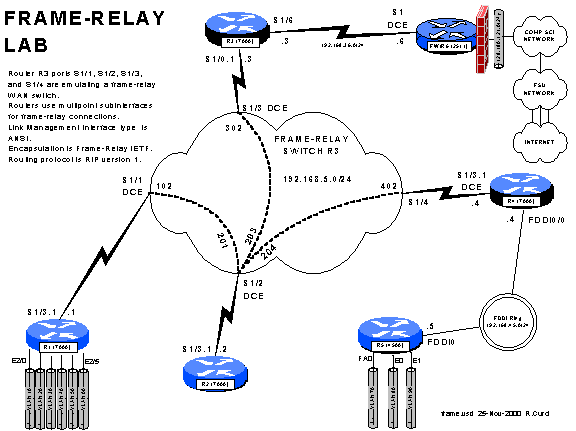INTERNET TEACHING LAB: FRAME-RELAY
LAB
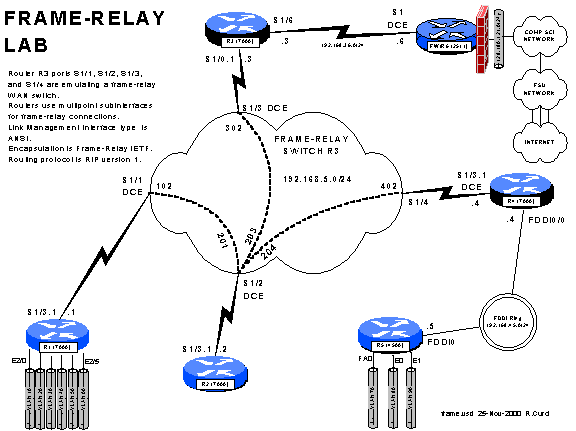
Overview
In this lab, we will explore the frame-relay data link
protocol. Frame-relay is widely
deployed by phone companies in wide area networks (WANs) and related to the
X.25 and ATM protocols. Routers or
frame-relay access devices (FRADs) have a physical serial connection to a
service provider’s nearest frame-relay switch typically across a T1 or digital
data service (DDS) circuit. Usually,
the service provider will have several interconnected frame-relay switches
depicted in diagrams as a cloud. A
state-wide service provider in Florida, for example, would typically have a
frame-relay switch in each of Florida’s ten LATAs. Since an end user data circuit to the nearest frame-relay switch
would be intralata (will not cross a LATA boundary), the cost for the “local
loop” is greatly reduced. Within the
frame network, permanent virtual circuits (PVCs) are created. The PVC endpoints are identified by data
link channel identifiers (DLCIs) represented by integers in the range
[16..1007]. Although possible to build
a full mesh of PVCs in the frame network, this is rarely done because there is
usually a recurring cost associated with each PVC and with N nodes, the number
of PVCs required, N(N-1)/2 becomes large quickly. A more common configuration is a logical “hub-and-spoke”
topology. In this lab, r2 will be the
hub, while r1, r3, and r4 will be spokes.
(Router r5 will not have a frame-relay connections because it has no
serial WAN interfaces.) Frame-relay
switches also use a control protocol called the link management interface (LMI)
used to inform routers what DLCIs are defined and their status.
ASSIGNMENT:
In this lab, you will be given a partially broken router
configuration with 3 problems that need to be identified and solved:
1.
The frame-relay DLCIs by default are associated with the
router physical interfaces but in this exercise need to be associated with the
subinterfaces. For example, on r4, the
DLCI 402 should be associated with the multipoint subinterface Serial1/3.1
instead of physical interface Serial1/3.
2.
Routers r1, r2, r3, and r4 all have their frame-relay
interfaces addressed on the same 192.168.5.0/24 network, yet only some will be
able to PING each other. A protocol
called “inverse arp” can automatically map frame-relay DLCI numbers to IP
addresses, but the mapping will be incomplete because there is not a full mesh
of PVCs. You will find that R2 can PING
the R1, R3, and R4 and they can PING R2, but that R1, R3, and R4 cannot PING
each other.
3.
Distance vector routing protocols like RIP normally do not
advertise routes out an interface on which the route was learned. This behavior is called “split horizon”.
Commands that may be helpful to debug this assignment:
-
show frame-relay pvc
-
show frame-relay lmi
-
debug frame-relay events
-
debug frame-relay packets
-
show ip route
-
show ip protocol
-
show ip interface
-
show frame-relay route (useful only on R2)
Hints:
Read up on the following commands in the Cisco manuals:
-
frame-relay interface-dlci
-
frame-relay map ip
-
ip split-horizon
Even with the partially broken configuration given, you
should see LMI or Link Management Interface messages on your router. These are status messages where the
frame-relay switch informs your router which DLCIs are defined and their
status. You can use the “show
frame-relay lmi” command. If set up
correctly, you should see the number of status enquire messages sent
incrementing, with an equal number of status messages received as shown below.
Good Luck!
LMI Statistics for interface Serial1/3 (Frame Relay
DTE) LMI TYPE = ANSI
Invalid
Unnumbered info 0 Invalid
Prot Disc 0
Invalid
dummy Call Ref 0 Invalid Msg Type 0
Invalid
Status Message 0 Invalid
Lock Shift 0
Invalid
Information ID 0 Invalid
Report IE Len 0
Invalid
Report Request 0 Invalid
Keep IE Len 0
Num
Status Enq. Sent 94818 Num
Status msgs Rcvd 94818
Num Update
Status Rcvd 0 Num Status
Timeouts 0
r
|
Router
|
Interface
|
IP Address
|
|
r1
|
Loopback0
|
192.168.11.1/24
|
|
|
ethernet2/0
|
192.168.10.1/24
|
|
|
ethernet2/1
|
192.168.20.1/24
|
|
|
ethernet2/2
|
192.168.30.1/24
|
|
|
ethernet2/3
|
192.168.40.1/24
|
|
|
ethernet2/4
|
192.168.50.1/24
|
|
|
ethernet2/5
|
192.168.60.1/24
|
|
|
serial1/3.1
|
192.168.5.1/24
|
|
r2
|
Loopback0
|
192.168.22.2/24
|
|
|
serial1/3.1
|
192.168.5.2/24
|
|
r3
|
Loopback0
|
192.168.33.3/24
|
|
|
serial1/0.1
|
192.168.5.3/24
|
|
|
serial1/6
|
192.168.36.3/24
|
|
r4
|
Loopback0
|
192.168.44.4/24
|
|
|
fddi0/0
|
192.168.45.4/24
|
|
|
serial1/3.1
|
192.168.5.4/24
|
|
r5
|
Loopback0
|
192.168.55.5/24
|
|
|
fastethernet0
|
192.168.70.1/24
|
|
|
ethernet0
|
192.168.80.1/24
|
|
|
ethernet1
|
192.168.90.1/24
|
|
|
fddi0
|
192.168.45.5/24
|
BROKEN ROUTER CONFIGURATION:
COMMON:
service udp-small-servers
service tcp-small-servers
enable password cisco
no ip domain-lookup
ip classless
ip subnet-zero
logging buffered
service timestamps debug datetime localtime
service timestamps log datetime localtime
clock timezone EST -5
clock summer-time EDT recurring
ntp server 192.168.66.6
snmp-server community public RO
line con 0
exec-timeout
0 0
line aux 0
line vty 0 4
password
cisco
login
R1:
hostname r1
interface E2/0
description
Vlan 10 to cat1 FA0/1
ip address
192.168.10.1 255.255.255.0
no shutdown
interface E2/1
description
Vlan 20 to cat1 FA0/2
ip address
192.168.20.1 255.255.255.0
no shutdown
interface E2/2
description
Vlan 30 to cat1 FA0/3
ip address
192.168.30.1 255.255.255.0
no shutdown
interface E2/3
description
Vlan 40 to cat1 FA0/4
ip address
192.168.40.1 255.255.255.0
no shutdown
interface E2/4
description
Vlan 50 to cat1 FA0/5
ip address
192.168.50.1 255.255.255.0
no shutdown
interface E2/5
description
Vlan 60 to cat1 FA0/6
ip address
192.168.60.1 255.255.255.0
no shutdown
interface loopback0
ip address
192.168.11.1 255.255.255.0
no shutdown
interface Serial1/3
description
Frame-Relay WAN
encapsulation frame-relay IETF
frame-relay
lmi-type ansi
no shutdown
interface Serial1/3.1 multipoint
ip address
192.168.5.1 255.255.255.0
no shutdown
router rip
network
192.168.11.0
network
192.168.10.0
network
192.168.20.0
network
192.168.30.0
network
192.168.40.0
network
192.168.50.0
network
192.168.60.0
network
192.168.5.0
R2:
hostname r2
interface loopback0
ip address
192.168.22.2 255.255.255.0
no shutdown
interface Serial1/3
description
Frame-Relay WAN
encapsulation frame-relay IETF
frame-relay
lmi-type ansi
no shutdown
interface Serial1/3.1 multipoint
ip address
192.168.5.2 255.255.255.0
no shutdown
router rip
network
192.168.22.0
network
192.168.5.0
R3:
hostname r3
frame-relay switching
interface loopback0
ip address
192.168.33.3 255.255.255.0
no shutdown
interface Serial1/0
description
Frame-Relay WAN
encapsulation frame-relay IETF
frame-relay
lmi-type ansi
no shutdown
interface Serial1/0.1 multipoint
ip address
192.168.5.3 255.255.255.0
no shutdown
interface Serial1/1
description
Frame-Relay port to R1 S1/3
no ip
address
encapsulation frame-relay IETF
clockrate
2000000
frame-relay
lmi-type ansi
frame-relay
intf-type dce
frame-relay
route 102 interface Serial1/2 201
no shutdown
interface Serial1/2
description
Frame-Relay port to R2 S1/3
no ip
address
encapsulation frame-relay IETF
clockrate
2000000
frame-relay
lmi-type ansi
frame-relay
intf-type dce
frame-relay
route 201 interface Serial1/1 102
frame-relay
route 203 interface Serial1/3 302
frame-relay
route 204 interface Serial1/4 402
no shutdown
interface Serial1/3
description
Frame-Relay port to R3 S1/0
no ip
address
encapsulation frame-relay IETF
clockrate
2000000
frame-relay
lmi-type ansi
frame-relay
intf-type dce
frame-relay
route 302 interface Serial1/2 203
no shutdown
interface Serial1/4
description
Frame-Relay port to R4 S1/3
no ip
address
encapsulation frame-relay IETF
frame-relay
lmi-type ansi
frame-relay
intf-type dce
frame-relay
route 402 interface Serial1/2 204
no shutdown
!
interface serial1/6
descr Serial
link to R6 S1 toward Internet
ip address
192.168.36.3 255.255.255.0
no shutdown
router rip
network
192.168.36.0
network
192.168.33.0
network
192.168.5.0
R4:
hostname r4
interface loopback0
ip address
192.168.44.4 255.255.255.0
no shutdown
interface fddi0/0
descr Link
to R5 FDDI0
ip address
192.168.45.4 255.255.255.0
no shutdown
interface Serial1/3
description
Frame-Relay WAN
encapsulation frame-relay IETF
frame-relay
lmi-type ansi
clock rate
2000000
no shutdown
interface Serial1/3.1 multipoint
ip address
192.168.5.4 255.255.255.0
no shutdown
router rip
network
192.168.44.0
network
192.168.45.0
network
192.168.5.0
R5:
hostname r5
interface FastEthernet0
description
Vlan70 to cat1 FA0/7
ip address
192.168.70.1 255.255.255.0
media-type
100BaseX
no shutdown
interface Ethernet0
description
Vlan80 to cat1 FA0/8
ip address 192.168.80.1
255.255.255.0
media-type
10BaseT
no shutdown
interface Ethernet1
description
Vlan90 to cat1 FA0/9
ip address
192.168.90.1 255.255.255.0
media-type
10BaseT
no shutdown
interface Fddi0
description
Link to R4 FDDI0/0
ip address
192.168.45.5 255.255.255.0
no shutdown
interface loopback0
ip address
192.168.55.5 255.255.255.0
no shutdown
router rip
network
192.168.70.0
network
192.168.80.0
network
192.168.90.0
network
192.168.45.0
network
192.168.55.0
CHANGES TO BROKEN CONFIGURATION TO GET THINGS WORKING:
(1)Associate
DLCIs with the serial subinterfaces using the “frame-relay interface-dlci”
command.
(2)Manually
map IP addresses on network 192.168.5.0/24 to the proper DLCI since inverse ARP
cannot fully work in a partial PVC mesh environment using the “frame-relay map
ip IPADDRESS DLCI-NUMBER broadcast”
(3)Manually
disable SPLIT-HORIZON so that RIP can fully exchange routes between routers R1,
R2, R3, and R4.
(4)
R1:
interface Serial1/3.1 multipoint
ip address 192.168.5.1
255.255.255.0
frame-relay
interface-dlci 102
frame-relay map ip
192.168.5.2 102 broadcast
frame-relay map ip
192.168.5.3 102 broadcast
frame-relay map ip
192.168.5.4 102 broadcast
no ip split-horizon
no shutdown
R2:
interface Serial1/3.1 multipoint
ip address 192.168.5.2
255.255.255.0
frame-relay
interface-dlci 201
frame-relay
interface-dlci 203
frame-relay
interface-dlci 204
frame-relay map ip
192.168.5.1 201 broadcast
frame-relay map ip
192.168.5.3 203 broadcast
frame-relay map ip
192.168.5.4 204 broadcast
no ip split-horizon
no shutdown
R3:
interface Serial1/0.1 multipoint
ip address 192.168.5.3
255.255.255.0
frame-relay
interface-dlci 302
frame-relay map ip
192.168.5.1 302 broadcast
frame-relay map ip
192.168.5.2 302 broadcast
frame-relay map ip
192.168.5.4 302 broadcast
no ip split-horizon
no shutdown
R4:
interface Serial1/3.1 multipoint
ip address 192.168.5.4
255.255.255.0
frame-relay
interface-dlci 402
frame-relay map ip
192.168.5.1 402 broadcast
frame-relay map ip
192.168.5.2 402 broadcast
frame-relay map ip
192.168.5.3 402 broadcast
no ip split-horizon
no shutdown
You
can see what interface a DLCI is associated with using the “show frame-relay
pvc” command. In this example, R4 has
its PVC on DLCI 402 associated with physical interface Serial1/3 instead of
Serial1/3.1:
r4#show frame-relay pvc
PVC Statistics for interface Serial1/3 (Frame Relay DTE)
DLCI = 402, DLCI USAGE = UNUSED, PVC STATUS = ACTIVE,
INTERFACE = Serial1/3
input pkts 0 output pkts 0 in bytes 0
out bytes 0 dropped pkts 0 in FECN pkts 0
in BECN pkts 0 out FECN pkts 0 out BECN pkts 0
in DE pkts 0 out DE pkts 0
pvc create time 1w3d,
last time pvc status changed 1w3d
Num Pkts Switched
0
r4#
The
configuration commands as follows with associate it with the correct
subinterface:
interface
Serial1/3.1
Frame-relay interface-dlci 402
Afterwards, here is how the command “show frame-relay pvc” should
look:
r4#show frame pvc
PVC Statistics for interface Serial1/3 (Frame Relay DTE)
DLCI = 402, DLCI USAGE = LOCAL, PVC STATUS = ACTIVE,
INTERFACE = Serial1/3.1
input pkts 0 output pkts 1 in bytes 0
out bytes 30 dropped pkts 0
in FECN pkts 0
in BECN pkts 0 out FECN pkts 0 out BECN pkts 0
in DE pkts 0 out DE pkts 0
pvc create time 1w3d,
last time pvc status changed 1w3d
r4#
Without an appropriate IP address to DLCI mapping, R4 will not
be able to ping R2. If you turn on
“debug frame-relay packet”, you will see an “encapsulation failed” error
message. You need a “frame-relay map
ip” statement:
R4#debug frame-relay packet
R4#term monitor
r4#ping 192.168.5.2
Type escape sequence to abort.
Sending 5, 100-byte ICMP Echoes to 192.168.5.2, timeout is 2
seconds:
*Dec 6 22:40:14 EST:
Serial1/3.1:Encaps failed--no map entry link 7(IP).
*Dec 6 22:40:16 EST:
Serial1/3.1:Encaps failed--no map entry link 7(IP).
*Dec 6 22:40:18 EST:
Serial1/3.1:Encaps failed--no map entry link 7(IP).
*
With split-horizon turned on, router R2 will learn all the
routes from R1, R3, and R4 but will not advertise them back out since it uses
the same interface. Therefore R1,R2,R3,
and R4 will each have a different set of RIP routes in its routing table:
r1#sh ip ro sum
Route Source
Networks Subnets Overhead Memory (bytes)
connected 9 0 468 1580
static 0 0 0 0
rip 5 0 260 860
Total 14 0 728 2440
R2#sh ip ro sum
Route Source
Networks Subnets Overhead Memory (bytes)
connected 2 0 104 344
static 0 0 0 0
rip 18 0 1040 3144
Total 20 0 1144 3488
r3#sh ip ro sum
Route Source
Networks Subnets Overhead Memory (bytes)
connected 3 0 156 516
static 0 0 0 0
rip 11 0 572 1972
Total 14 0 728 2488
r4#sh ip ro sum
Route Source
Networks Subnets Overhead Memory (bytes)
connected 3 0 156 516
static 0 0 0 0
rip 5 0 260 860
Total 8 0
416 1376
r4#
You can see whether split-horizon is enabled or disabled on an
interface with the “show ip interface” command:
r4#sh ip int serial1/3.1
Serial1/3.1 is up, line protocol is up
Internet address is
192.168.5.4/24
Broadcast address is
255.255.255.255
. . .
Split horizon is
enabled