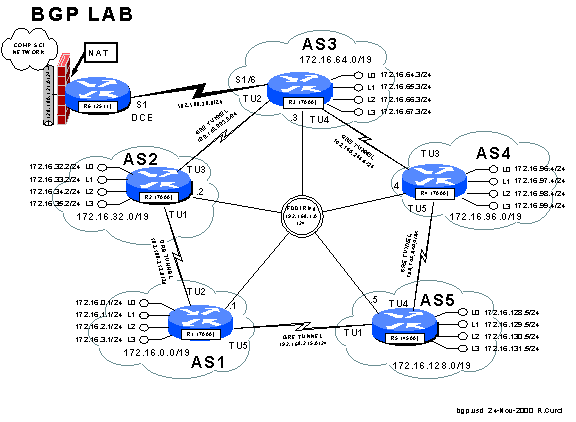INTERNET TEACHING LAB: BGP LAB
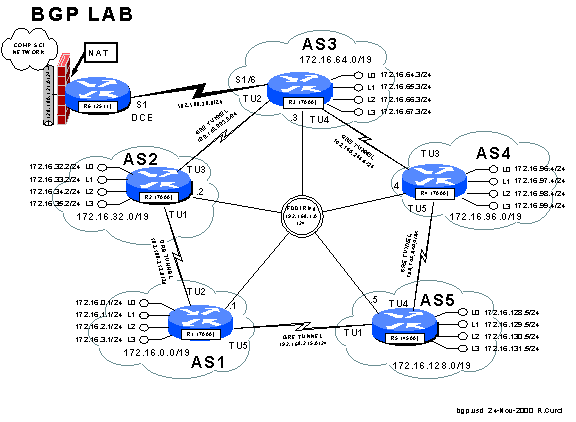
Overview
In this lab, we will explore the Border Gateway Protocol
(BGP) and Generic Route Encapsulation (GRE) tunnels. Each router r1 through r5 will physically connect to a common
FDDI ring. A set of 5 GRE tunnels will
be implemented connecting r1àr2, r2àr3, r3àr4, r4àr5, and r5àr1. These tunnels do not use TCP or UDP, but
instead a separate protocol number 47 that operates over IP. Once established, tunnels are treated by the
router like any other point-to-point interface. Each router r1 through r5 will be in a separate autonomous system
each with its own /19 CIDR block of IP address space. Each router r1 through r5 will be configured to peer using
exterior BGP with its two neighbors.
BGP version 4 is the exterior routing protocol deployed on the backbone
of the Internet. BGP organizes the
network into autonomous systems identified by autonomous system numbers
(ASNs). ASNs are uniquely assigned by
the American Registry for Internet Numbers (ARIN). Only organizations with more than one Internet Service Provider
(ISP) who are “multihomed” are eligible
to receive a registered ASN. You can
find out more about BGP in the Cisco routing protocols configuration
guide. As of this writing, the
definitive source of information for this protocol is the textbook Internet
Routing Architectures by Bassam Halabi published by Cisco Press in 1997.
Here is the FSU autonomous system number registration record
at ARIN:
acns% whois -h whois.arin.net 2553
Florida State University (ASN-FSU)
Academic
Computing & Network Services
Room 200,
Sliger Building
2035 East
Paul Dirac Drive
Tallahassee, FL 32310
Autonomous
System Name: FSU-AS
Autonomous
System Number: 2553
Coordinator:
Garner,
Lee [Systems Programmer]
(LG36-ARIN) garner@ACNS.FSU.EDU
850-644-2592 (FAX) 850-644-8722
Record
last updated on 25-Jan-1995.
Database
last updated on 24-Nov-2000 18:13:50 EDT.
Here is a summary of BGP peering sessions on the FSU
BFS-7507 router. Note that our peer at
IP address 199.44.5.225 (Sprint) is sending us over 92,000 prefixes.
bfs-7507#show ip bgp
sum
BGP router identifier
128.186.253.5, local AS number 2553
BGP table version is
10339797, main routing table version 10339797
93124 network entries and
293284 paths using 19684376 bytes of memory
44120 BGP path attribute
entries using 2294812 bytes of memory
23517 BGP AS-PATH entries
using 634144 bytes of memory
32 BGP community entries
using 852 bytes of memory
1772 BGP route-map cache
entries using 28352 bytes of memory
34843 BGP filter-list
cache entries using 418116 bytes of memory
109503 received paths for
inbound soft reconfiguration
BGP activity 657129/958415
prefixes, 6401589/6108305 paths, scan interval 15 secs
Neighbor V
AS MsgRcvd MsgSent
TblVer InQ OutQ Up/Down State/PfxRcd
128.186.250.194 4 7202
72889 72879 10339797 0
0 7w1d 1
128.186.250.201 4 3996
73232 72886 10339797 0
0 3w3d 39
128.186.253.7 4
2553 2966677 2230491 10339797
0 0 3w0d 74247
192.80.53.41 4 11537
128228 72861 10339774 0
0 3w2d 4025
192.80.53.62 4
6356 72699 72929 10339792 0 0 5d13h 3
192.80.53.66 4
5661 72870 72878 10339797 0 0 7w1d 1
192.80.53.70 4
7939 72919 72922 10339774 0 0 1w0d 1
192.80.53.106 4
3506 216733 3135856
10339774 0 0 7w1d 12960
199.44.5.225 4
3447 2356372 72883
10339774 0 0 7w1d 92501
FSU is only advertising a small number of networks to our
ISP (Sprint). This helps prevent us
from unintentionally becoming a transit AS:
bfs-7507#show ip bgp
neighbor 199.44.5.225 advertised-routes
BGP table version is
10339840, local router ID is 128.186.253.5
Status codes: s
suppressed, d damped, h history, * valid, > best, i - internal
Origin codes: i - IGP, e -
EGP, ? - incomplete
Network Next
Hop Metric LocPrf Weight Path
*> 128.186.0.0 0.0.0.0 0
32768 i
*> 144.174.0.0 192.80.53.106 0 155 0 3506 i
*> 146.201.0.0 0.0.0.0 20
32768 i
*> 192.80.53.0 0.0.0.0 0
32768 i
bfs-7507#
PART1 – Basic IGP (RIP) Configuration
Each router r1 through r5 will have only its physical
FDDI interface enabled. The only
exception is router r3 who will additionally have its serial port enabled to
connect with r6 for Internet connectivity.
When finished with this part, verify that you can PING the loopback0 IP
address on r6, 192.168.66.6. Test by
PINGing the FDDI IP broadcast address 192.168.1.255. You should hear responses from the other 4 FDDI-connected routers
if all is well.
The following commands may be helpful in debugging this
part:
-
show cdp neighbor
-
ping w.x.y.z
-
show ip protocol
-
show ip route
-
show ip route RIP
For each router, you will need both the common part of
the configuration and router specific portion as appropriate that follows:
COMMON:
service udp-small-servers
service tcp-small-servers
enable password cisco
no ip domain-lookup
ip classless
ip subnet-zero
logging buffered
clock timezone EST -5
clock summer-time EDT recurring
ntp server 192.168.66.6
snmp-server community public RO
line con 0
exec-timeout
0 0
line aux 0
line vty 0 4
password
cisco
login
R1:
hostname r1
interface Fddi0/0
ip address
192.168.1.1 255.255.255.0
no shutdown
interface E2/0
description
Vlan 10 to cat1 FA0/1
ip address
192.168.10.1 255.255.255.0
no shutdown
interface E2/1
description
Vlan 20 to cat1 FA0/2
ip address
192.168.20.1 255.255.255.0
no shutdown
interface E2/2
description
Vlan 30 to cat1 FA0/3
ip address
192.168.30.1 255.255.255.0
no shutdown
interface E2/3
description
Vlan 40 to cat1 FA0/4
ip address
192.168.40.1 255.255.255.0
no shutdown
interface E2/4
description
Vlan 50 to cat1 FA0/5
ip address
192.168.50.1 255.255.255.0
no shutdown
interface E2/5
description
Vlan 60 to cat1 FA0/6
ip address
192.168.60.1 255.255.255.0
no shutdown
router rip
network
192.168.1.0
network
192.168.10.0
network
192.168.20.0
network
192.168.30.0
network
192.168.40.0
network
192.168.50.0
network
192.168.60.0
R2:
hostname r2
interface Fddi0/0
ip address
192.168.1.2 255.255.255.0
no shutdown
router rip
network
192.168.1.0
R3:
hostname r3
interface Fddi0/0
ip address
192.168.1.3 255.255.255.0
no shutdown
interface Serial1/6
description
Link to R6 S1
ip address
192.168.36.3 255.255.255.0
bandwidth
2000
no shutdown
router rip
network
192.168.36.0
network
192.168.1.0
R4:
hostname r4
interface Fddi0/0
description
Link to R5 FDDI0
ip address
192.168.1.4 255.255.255.0
no shutdown
router bgp 4
network
172.16.96.0 mask 255.255.224.0
neighbor
192.168.234.3 remote-as 3
neighbor
192.168.234.3 version 4
neighbor
192.168.245.5 remote-as 5
neighbor
192.168.245.5 version 4
ip route 172.16.96.0 255.255.224.0 null0
router rip
network
192.168.1.0
R5:
hostname r5
interface FastEthernet0
description
Vlan70 to cat1 FA0/7
ip address 192.168.70.1
255.255.255.0
media-type
100BaseX
no shutdown
interface Ethernet0
description
Vlan80 to cat1 FA0/8
ip address
192.168.80.1 255.255.255.0
media-type
10BaseT
no shutdown
interface Ethernet1
description
Vlan90 to cat1 FA0/9
ip address
192.168.90.1 255.255.255.0
media-type
10BaseT
no shutdown
interface Fddi0
description
Link to R4 FDDI0/0
ip address
192.168.1.5 255.255.255.0
no keepalive
no shutdown
router rip
network
192.168.70.0
network
192.168.80.0
network
192.168.90.0
network 192.168.1.0
PART2 – GRE Tunnel and Loopback Interfaces
GRE tunnel and loopback interfaces are virtual
interfaces created in the Cisco IOS software.
On each router, establish two GRE tunnel interfaces and four loopback
interfaces as shown on your network diagram and table below. GRE Tunnel interfaces are normally used to
encapsulate non-IP traffic through an IP-only core network or to encapsulate
private IP addresses through the public Internet. Recent versions of the Linux operating system also support GRE
tunnels. The tunnel interfaces in this
lab will encapsulate IP traffic in frames that will physically traverse the
FDDI ring but will appear to the routers as point-to-point interfaces. You will assign an IP address to each tunnel
interface just like a serial point-to-point interface. Anchor the tunnels using the FDDI IP
addresses as specified in the following table.
Be sure you can PING both your tunnel endpoints and the IP address
assigned to the tunnel interfaces on the other side. Do NOT enable RIP on any tunnel or loopback interfaces (NOT
on any 172.16.x.y interfaces). We will
use BGP for routing across the tunnels in the next part. Note that CDP does not work across tunnel
interfaces. The following commands may
be helpful in debugging this section:
-
ping
-
show ip interface
-
show ip interface brief
-
clear counters
-
show interface
Notice that the loopback and tunnel interfaces have
status=up and protocol=up:
r1#show ip int brief
Interface IP-Address
OK? Method Status Protocol
Fddi0/0 192.168.1.1
YES manual up up
Loopback0 172.16.0.1
YES manual up up
Loopback1 172.16.1.1
YES manual up up
Loopback2 172.16.2.1
YES manual up up
Loopback3 172.16.3.1
YES manual up up
Tunnel2 192.168.212.1
YES manual up up
Tunnel5 192.168.215.1
YES manual up up
r1#
Here is an example “show interface” command on a GRE tunnel:
r1#sh int tunnel2
Tunnel2 is up, line protocol is up
Hardware
is Tunnel
Description: Tunnel to R2
Internet
address is 192.168.212.1/24
MTU 1500
bytes, BW 9 Kbit, DLY 500000 usec, rely 255/255, load 1/255
Encapsulation
TUNNEL, loopback not set, keepalive set (10 sec)
Tunnel
source 192.168.1.1, destination 192.168.1.2
Tunnel protocol/transport GRE/IP,
key disabled, sequencing disabled
...
|
Rtr
|
Interface
|
IP Address
|
Tunnel Src
|
Tunnel Dest
|
|
r1
|
fddi0/0
|
192.168.1.1/24
|
|
|
|
|
loopback0
|
172.16.0.1/24
|
|
|
|
|
loopback1
|
172.16.1.1/24
|
|
|
|
|
loopback2
|
172.16.2.1/24
|
|
|
|
|
loopback3
|
172.16.3.1/24
|
|
|
|
|
tunnel2
|
192.168.212.1/24
|
192.168.1.1
|
192.168.1.2
|
|
|
tunnel5
|
192.168.215.1/24
|
192.168.1.1
|
192.168.1.5
|
|
|
ethernet2/0
|
192.168.10.1/24
|
|
|
|
|
ethernet2/1
|
192.168.20.1/24
|
|
|
|
|
ethernet2/2
|
192.168.30.1/24
|
|
|
|
|
ethernet2/3
|
192.168.40.1/24
|
|
|
|
|
ethernet2/4
|
192.168.50.1/24
|
|
|
|
|
ethernet2/5
|
192.168.60.1/24
|
|
|
|
r2
|
fddi0/0
|
192.168.1.2/24
|
|
|
|
|
loopback0
|
172.16.32.2/24
|
|
|
|
|
loopback1
|
172.16.33.2/24
|
|
|
|
|
loopback2
|
172.16.34.2/24
|
|
|
|
|
loopback3
|
172.16.35.2/24
|
|
|
|
|
tunnel1
|
192.168.212.2/24
|
192.168.1.2
|
192.168.1.1
|
|
|
tunnel3
|
192.168.223.2/24
|
192.168.1.2
|
192.168.1.3
|
|
r3
|
fddi0/0
|
192.168.1.3/24
|
|
|
|
|
loopback0
|
172.16.64.3/24
|
|
|
|
|
loopback1
|
172.16.65.3/24
|
|
|
|
|
loopback2
|
172.16.66.3/24
|
|
|
|
|
loopback3
|
172.16.67.3/24
|
|
|
|
|
tunnel2
|
192.168.223.3/24
|
192.168.1.3
|
192.168.1.2
|
|
|
tunnel4
|
192.168.234.3/24
|
192.168.1.3
|
192.168.1.4
|
|
|
serial1/6
|
192.168.36.3/24
|
|
|
|
r4
|
fddi0/0
|
192.168.1.4/24
|
|
|
|
|
loopback0
|
172.16.96.4/24
|
|
|
|
|
loopback1
|
172.16.97.4/24
|
|
|
|
|
loopback2
|
172.16.98.4/24
|
|
|
|
|
loopback3
|
172.16.99.4/24
|
|
|
|
|
tunnel3
|
192.168.234.4/24
|
192.168.1.4
|
192.168.1.3
|
|
|
tunnel5
|
192.168.245.4/24
|
192.168.1.4
|
192.168.1.5
|
|
r5
|
fddi0
|
192.168.1.5/24
|
|
|
|
|
loopback0
|
172.16.128.5/24
|
|
|
|
|
loopback1
|
172.16.129.5/24
|
|
|
|
|
loopback2
|
172.16.130.5/24
|
|
|
|
|
loopback3
|
172.16.131.5/24
|
|
|
|
|
tunnel1
|
192.168.215.5/24
|
192.168.1.5
|
192.168.1.1
|
|
|
tunnel4
|
192.168.245.5/24
|
192.168.1.5
|
192.168.1.4
|
|
|
fastethernet0
|
192.168.70.1/24
|
|
|
|
|
ethernet0
|
192.168.80.1/24
|
|
|
|
|
ethernet1
|
192.168.90.1/24
|
|
|
PART3 – BGP Peering
On each router r1 through r5, establish a BGP peering
session through each tunnel interface to your neighbor. You will be using exterior BGP or EBGP since
each router is in a different ASN. On
each router, you will need to advertise the networks on your loopback
addresses. Instead of advertising these
/24 blocks individually, you should advertise only a single prefix with a /19
network mask as documented in the diagram.
When everything is working, each router r1 through r5 should have two
BGP peering sessions. You should be
receiving 3 network advertisements from each of your peers. We will be using the AS path length to
determine the best BGP route. For
example, on router r1, the BGP route to network 172.16.0.0/19 and
172.16.64.0/19 should be via Tunnel2, while the best route to networks
172.16.96.0/19 and 172.16.128.0/19 should be via Tunnel5.
The following commands may be helpful in debugging this
section:
-
show ip route
-
show ip bgp sum
-
show ip bgp neighbor w.x.y.z
-
show ip bgp neighbor w.x.y.z routes
-
show ip bgp neighbor w.x.y.z advertised-routes
-
show ip bgp regexp .*
The following are some sample SHOW command executed from
router r1 to give you an idea of what you can expect when everything is
working. Note that there are two active
BGP peering sessions:
r1#sh ip bgp sum
BGP table version is 26,
main routing table version 26
5 network entries (7/15
paths) using 1092 bytes of memory
7 BGP path attribute
entries using 800 bytes of memory
0 BGP route-map cache
entries using 0 bytes of memory
0 BGP filter-list cache
entries using 0 bytes of memory
Neighbor V
AS MsgRcvd MsgSent TblVer InQ OutQ Up/Down State
192.168.212.2 4
2 100 102
26 0 0 01:10:40
192.168.215.5 4
5 111 120
26 0 0 00:01:55
These are the BGP routes we are advertising to our BGP
neighbors. The only internal route we
are advertising is 172.16.0.0/19. Note
that the other advertised routes are learned from our BGP peers and have ASPATH
“2 3 4”, “5 4”, and “5” which all begin with one of our peer’s ASNs:
r1#sh ip bgp nei 192.168.212.2 advertised-routes
BGP table version is 26, local router ID is
172.16.3.1
Status codes: s suppressed, d damped, h history, *
valid, > best, i - internal
Origin codes: i - IGP, e - EGP, ? - incomplete
Network Next Hop Metric LocPrf Weight Path
*> 172.16.0.0/19 0.0.0.0
0 32768 i
*
172.16.96.0/19
192.168.212.2
0 2 3 4 i
*> 192.168.215.5 0 5
4 i
*> 172.16.128.0/19 192.168.215.5
0 0 5 i
r1> sh ip bgp nei 192.168.212.2 routes
BGP table version is 26, local router ID is
172.16.3.1
Status codes: s suppressed, d damped, h history, *
valid, > best, i - internal
Origin codes: i - IGP, e - EGP, ? - incomplete
Network Next Hop Metric LocPrf Weight Path
*> 172.16.32.0/19 192.168.212.2 0 0 2
i
*> 172.16.64.0/19 192.168.212.2 0 2 3 i
* 172.16.96.0/19 192.168.212.2 0 2 3 4 i
r1>
r1#show ip route 172.16.0.0
Routing entry for 172.16.0.0/16, 8 known
subnets
Attached (4
connections)
Variably
subnetted with 2 masks
B 172.16.128.0/19 [20/0] via 192.168.215.5, 00:03:19
B 172.16.32.0/19 [20/0] via 192.168.212.2, 01:12:04
S 172.16.0.0/19 is directly connected, Null0
C 172.16.1.0/24 is directly connected, Loopback1
C 172.16.2.0/24 is directly connected, Loopback2
C 172.16.3.0/24 is directly connected, Loopback3
B 172.16.96.0/19 [20/0] via 192.168.215.5, 00:03:19
B 172.16.64.0/19 [20/0] via 192.168.212.2, 01:12:04
Here are our BGP routes to network 172.16.64.0/19. We have two routes, each with a different
ASPATH, “2 3” and “5 4 3”. The former
is selected as “best” because the ASPATH is shorter.
r1#sh ip bgp 172.16.64.0
BGP routing table entry for 172.16.64.0/19, version
4
Paths: (2 available, best #1, advertised over
EBGP)
2
3
192.168.212.2 from 192.168.212.2 (172.16.35.2)
Origin
IGP, valid, external, best
5 4
3
192.168.215.5 from 192.168.215.5 (172.16.131.5)
Origin
IGP, valid, external
Here are all our known BGP routes including the ASPATH for
each. The argument “.*” is a regular
expression matching all ASPATHs.
r1#sh ip bgp regexp .*
BGP table version is 26, local router ID is
172.16.3.1
Status codes: s suppressed, d damped, h history, *
valid, > best, i - internal
Origin codes: i - IGP, e - EGP, ? - incomplete
Network Next Hop Metric LocPrf Weight Path
*> 172.16.0.0/19 0.0.0.0
0 32768 i
*> 172.16.32.0/19 192.168.212.2
0 0 2 i
*> 172.16.64.0/19 192.168.212.2 0 2 3 i
*
192.168.215.5
0 5 4 3 i
*
172.16.96.0/19
192.168.212.2 0 2 3 4 i
*> 192.168.215.5 0 5 4 i
*> 172.16.128.0/19 192.168.215.5
0 0 5 i
r1#
The following partial configuration adds the loopback
interfaces, tunnel interfaces, and BGP routing commands to complete the partial
configuration given above. Note that
the route for the CIDR block to NULL0 is necessary because BGP will not
advertise a network by default unless there is already an entry in its routing
table from an interior routing protocol such as a static route.
R1:
hostname r1
interface tunnel2
descr Tunnel to R2
tunnel source 192.168.1.1
tunnel dest 192.168.1.2
ip
address 192.168.212.1 255.255.255.0
no
shutdown
interface tunnel5
descr Tunnel to R5
tunnel source 192.168.1.1
tunnel
dest 192.168.1.5
ip
address 192.168.215.1 255.255.255.0
no
shutdown
interface loopback0
ip
address 172.16.0.1 255.255.255.0
no
shutdown
interface loopback1
ip
address 172.16.1.1 255.255.255.0
no
shutdown
interface loopback2
ip
address 172.16.2.1 255.255.255.0
no
shutdown
interface loopback3
ip
address 172.16.3.1 255.255.255.0
no
shutdown
router bgp 1
network 172.16.0.0 mask 255.255.224.0
neighbor 192.168.212.2 remote-as 2
neighbor 192.168.212.2 version 4
neighbor 192.168.215.5 remote-as 5
neighbor 192.168.215.5 version 4
ip route 172.16.0.0 255.255.224.0 null0
R2:
hostname r2
interface tunnel1
descr Tunnel to R1
tunnel source 192.168.1.2
tunnel dest 192.168.1.1
ip
address 192.168.212.2 255.255.255.0
no
shutdown
interface tunnel3
descr Tunnel to R3
tunnel source 192.168.1.2
tunnel dest 192.168.1.3
ip
address 192.168.223.2 255.255.255.0
no
shutdown
interface loopback0
ip
address 172.16.32.2 255.255.255.0
no
shutdown
interface loopback1
ip
address 172.16.33.2 255.255.255.0
no
shutdown
interface loopback2
ip
address 172.16.34.2 255.255.255.0
no
shutdown
interface loopback3
ip
address 172.16.35.2 255.255.255.0
no
shutdown
router bgp 2
network 172.16.32.0 mask 255.255.224.0
neighbor 192.168.212.1 remote-as 1
neighbor 192.168.212.1 version 4
neighbor 192.168.223.3 remote-as 3
neighbor 192.168.223.3 version 4
ip route 172.16.32.0 255.255.224.0 null0
R3:
hostname r3
interface tunnel2
descr Tunnel to R2
tunnel source 192.168.1.3
tunnel dest 192.168.1.2
ip
address 192.168.223.3 255.255.255.0
no
shutdown
interface tunnel4
descr Tunnel to R4
tunnel source 192.168.1.3
tunnel dest 192.168.1.4
ip
address 192.168.234.3 255.255.255.0
no
shutdown
interface loopback0
ip
address 172.16.64.3 255.255.255.0
no
shutdown
interface loopback1
ip
address 172.16.65.3 255.255.255.0
no
shutdown
interface loopback2
ip
address 172.16.66.3 255.255.255.0
no
shutdown
interface loopback3
ip
address 172.16.67.3 255.255.255.0
no
shutdown
router bgp 3
network 172.16.64.0 mask 255.255.224.0
neighbor 192.168.223.2 remote-as 2
neighbor 192.168.223.2 version 4
neighbor 192.168.234.4 remote-as 4
neighbor 192.168.234.4 version 4
ip route 172.16.64.0 255.255.224.0 null0
R4:
hostname r4
interface tunnel3
descr Tunnel to R3
tunnel source 192.168.1.4
tunnel dest 192.168.1.3
ip
address 192.168.234.4 255.255.255.0
no
shutdown
interface tunnel5
descr Tunnel to R5
tunnel source 192.168.1.4
tunnel dest 192.168.1.5
ip
address 192.168.245.4 255.255.255.0
no
shutdown
interface loopback0
ip
address 172.16.96.4 255.255.255.0
no
shutdown
interface loopback1
ip
address 172.16.97.4 255.255.255.0
no
shutdown
interface loopback2
ip
address 172.16.98.4 255.255.255.0
no
shutdown
interface loopback3
ip
address 172.16.99.4 255.255.255.0
no
shutdown
router bgp 4
network 172.16.96.0 mask 255.255.224.0
neighbor 192.168.234.3 remote-as 3
neighbor 192.168.234.3 version 4
neighbor 192.168.245.5 remote-as 5
neighbor 192.168.245.5 version 4
ip route 172.16.96.0 255.255.224.0 null0
R5:
hostname r5
interface tunnel1
descr Tunnel to R1
tunnel source 192.168.1.5
tunnel dest 192.168.1.1
ip
address 192.168.215.5 255.255.255.0
no
shutdown
interface tunnel4
descr Tunnel to R4
tunnel source 192.168.1.5
tunnel dest 192.168.1.4
ip
address 192.168.245.5 255.255.255.0
no
shutdown
interface loopback0
ip
address 172.16.128.5 255.255.255.0
no
shutdown
interface loopback1
ip
address 172.16.129.5 255.255.255.0
no
shutdown
interface loopback2
ip
address 172.16.130.5 255.255.255.0
no
shutdown
interface loopback3
ip
address 172.16.131.5 255.255.255.0
no
shutdown
router bgp 5
network 172.16.128.0 mask 255.255.224.0
neighbor 192.168.215.1 remote-as 1
neighbor 192.168.215.1 version 4
neighbor 192.168.245.4 remote-as 4
neighbor 192.168.245.4 version 4
ip route 172.16.128.0 255.255.224.0 null0